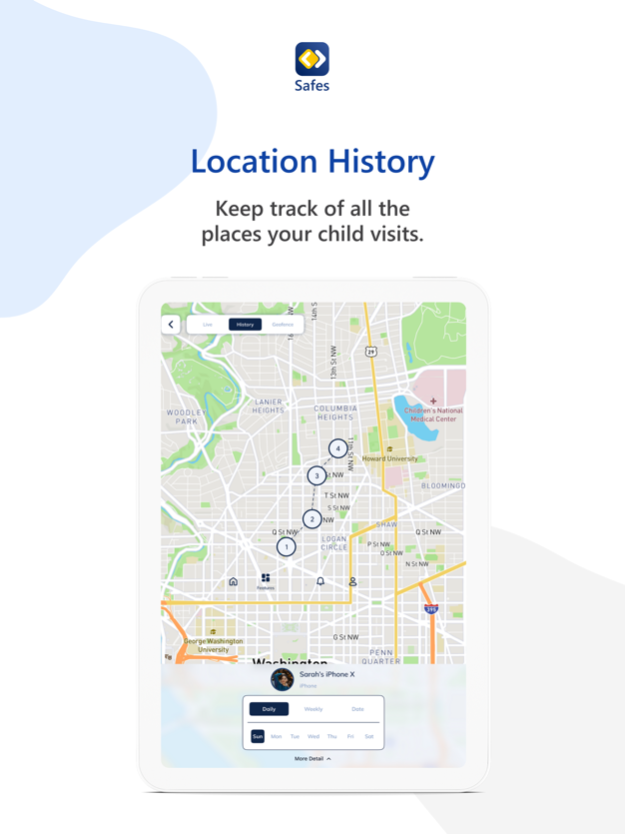Safes Kids 2.9.9
Continue to app
Free Version
Publisher Description
Manage and monitor your child’s device usage and online activities seamlessly.
With Parental Control app – Safes – you can ensure your child’s safety on and off digital space by setting up time limit and app limit, tracking their Live location, blocking inappropriate web content, among others.
The dynamic platform has a variety of features for parents to select from and become Digital Parents.
Some of the main features include:
Keep a tab on screen time
– Check your child’s screen time habits
- Devise best screen schedule for your child
- Keep an eye on how much time your child spends on each app throughout the day
Monitor social media activity
- Scan your child’s social media for unsuitable content
- Safes takes down any inappropriate content, not right for your child
Handpick most suitable rules
Block inappropriate websites, games and applications
Set rules based on your child’s age, country of residence, etc
Get notified when your child tries to access blocked website
Create safe online space
- Filter harmful content like pornography, hate speech and cyberbullying
- Remove certain words/group of words from search
- Get full access to your child’s browsing history
Track your child
-Keep an eye on your child’s Live Location
-Set specific device rules for specific places
-Keep a check on your kid’s location history
The latest version of Safes is available 24*7 on app and website through chat support to answer any queries you may have and extend any support you may need.
Currently, Safes offers a free 7-day trial.
Auto-renewing subscription options for existing members and new members:
Payment will be charged to your Apple ID account at the confirmation of purchase. Price may vary depending on the region or country. Subscription automatically renews unless it is canceled at least 24 hours before the end of the current period. Your account will be charged for renewal within 24 hours prior to the end of the current period. You can manage and cancel your subscriptions by going to your account settings on the App Store after purchase.
For further assistance, visit: https://www.safes.so/faq
End User License Agreement: https://www.safes.so/eula
Terms of Service: https://www.safes.so/terms-of-service
Privacy and policy: https://www.safes.so/privacy-policy
Apr 4, 2024
Version 2.9.9
- Minor bug fixes and Improvements
About Safes Kids
Safes Kids is a free app for iOS published in the Food & Drink list of apps, part of Home & Hobby.
The company that develops Safes Kids is SternX Technology Gmbh. The latest version released by its developer is 2.9.9.
To install Safes Kids on your iOS device, just click the green Continue To App button above to start the installation process. The app is listed on our website since 2024-04-04 and was downloaded 0 times. We have already checked if the download link is safe, however for your own protection we recommend that you scan the downloaded app with your antivirus. Your antivirus may detect the Safes Kids as malware if the download link is broken.
How to install Safes Kids on your iOS device:
- Click on the Continue To App button on our website. This will redirect you to the App Store.
- Once the Safes Kids is shown in the iTunes listing of your iOS device, you can start its download and installation. Tap on the GET button to the right of the app to start downloading it.
- If you are not logged-in the iOS appstore app, you'll be prompted for your your Apple ID and/or password.
- After Safes Kids is downloaded, you'll see an INSTALL button to the right. Tap on it to start the actual installation of the iOS app.
- Once installation is finished you can tap on the OPEN button to start it. Its icon will also be added to your device home screen.